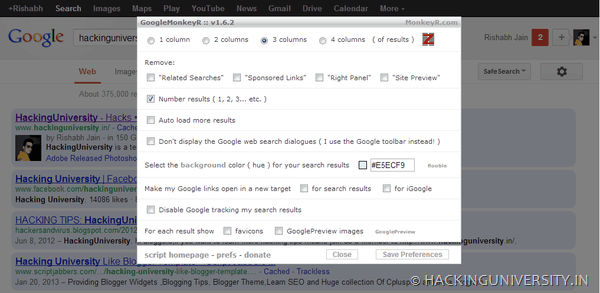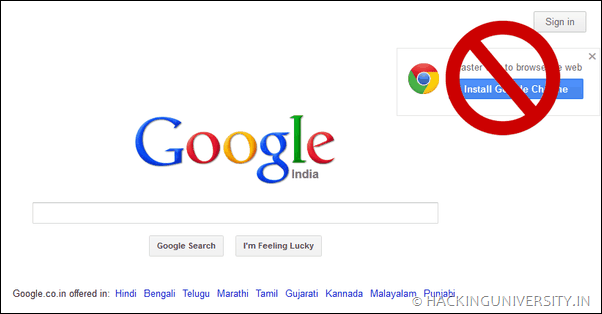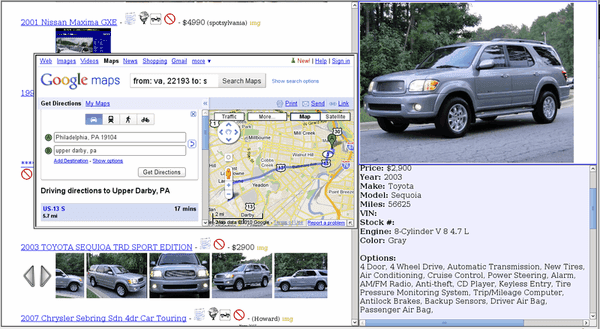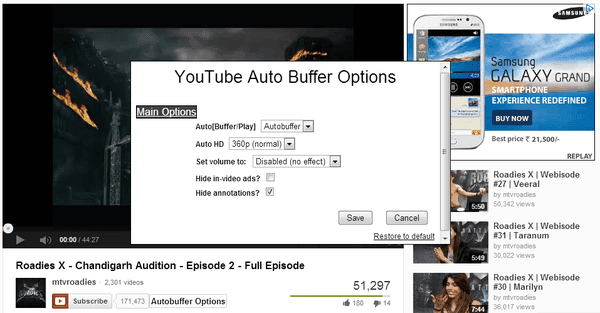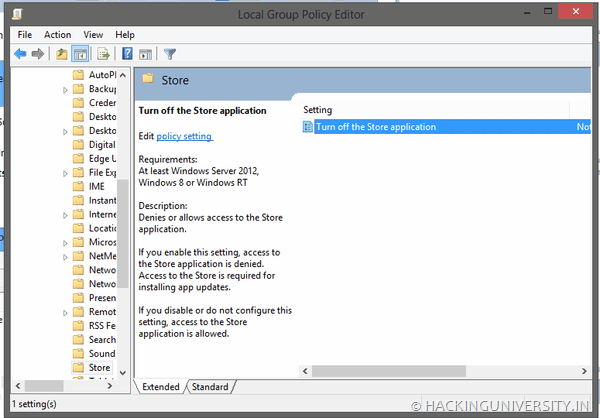Do you think Facebook’s Privacy Policies are getting more confusing by the day? Well, the social networking giant finally seems to have awoken to the fact and has launched a new service called ‘Ask Our Chief Privacy Officer’ (CPO) to help address concerns users might have related to privacy and its Privacy Policy.
Users can fill up a form on Facebook’s Privacy Page and CPO Erin Egan will address these queries in a once-a-month note series. This is the newest alternative Facebook has announced to help make its users’ voice heard when policies are made or altered. Earlier, Facebook had a much-loved voting system that was thrown open to users whenever policy changes were announced. Explaining why this new service was started, Egan wrote in her first note, “At Facebook, we work hard to build and maintain your trust. We understand that you’ll want to share on Facebook only if you trust us to protect the privacy and security of your information. We also understand that issues about privacy can be complex given the fast-moving nature of technology and that you have questions about privacy.”
Ask your question away!
Well, yes. Issues about privacy on Facebook are ‘complex’ to say the least. This move seems to a smart one to help Facebook avoid a lot of bad publicity over such issues.
If you have a question related to privacy that you'd like to ask the CPO, you can head toFacebook’s Privacy Page and click on ‘Ask Erin’. Fill out the form and submit it, and Egan might just choose to answer your question in her monthly note, which will be published on the Privacy Page. Egan will also be conducting live video conferences regularly.
Egan answered a few questions as an example of the kind of issues she will be replying to regularly, one of them being the all-important question of whether Facebook sells information to advertisers. “No,” writes Egan, “Facebook, like many companies on the web, is able to keep our service free by including advertisements. But we don’t make money by selling your private information to third parties. Instead, we support our service by showing you relevant ads that help you discover products and services that are interesting to you. We use the things you do and share on Facebook, including demographics, likes and interests to show ads that are more relevant to you.” Interestingly, this new service comes on the back of a $20 million settlement proposed by Facebook in a class-action lawsuit accusing it of violating the rights of users through its ‘Sponsored Stories’ advertising feature. The new settlement agreement, filed on Saturday in a District Court in San Francisco, has seen Facebook offer $20 million to users who were affected by the Sponsored Stories problem. Essentially, affected users can now claim up to $10 from Facebook for having their profile details appear besides Sponsored Stories without any compensation or a way to opt out. "We believe the revised settlement is fair, reasonable, and adequate and responds to the issues raised previously by the court," Andrew Noyes, a Facebook spokesman, said in a statement. As part of the settlement, Facebook has also agreed to give users more control over how their likes and information appear. |
Wednesday, 30 January 2013
Facebook launches 'Ask Our CPO' to address privacy concerns
6 Most Useful UserScripts that will Enhance your Browsing
Well userscript is a way to enhance your browsing experience in these modern browsers, well they are already equipped with modern technology but still if you need to mold these features then userscripts can work out pretty well. Well I have posted many userscripts earlier ranging from YouTube Center Script to Blocking Adf.ly ads and many more but today I have a collection of 6 very useful userscripts that will surely enhance the overall browsing experience.
- GoogleMoneyR – well this userscript simply allows you to edit the way Google display's its search results. You can change the columns number, you can remove sponsored links, relates searches, right panel. Now you can even force to load more results automatically when you scroll down, so now you do not need to click that next page option. You can even select the background color for the search results, so its pretty cool.
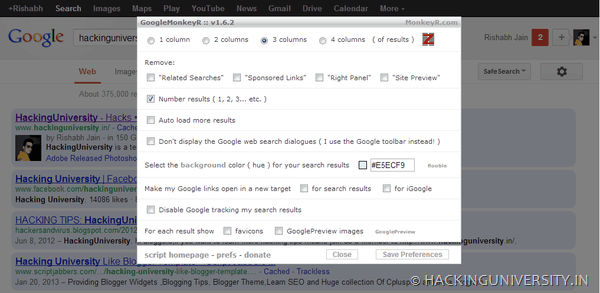
- Facebook Ad Remover – as the name suggests, its does the same work removes all those annoying ads from Facebook newsfeed giving you more space for awesome news, this even speeds up the facebook platform as it gets rid of those speed grabbing ads.
- I don't want to Install Google Chrome – removes that chrome installing prompt you receive in other browsers except chrome, that little popup comes up every time you open up the Google.com asking you to get Chrome, well chrome is an awesome browser but still if people want to use other browser then this be avoided, well this extension does the same job its remove that popup from coming up. So it will work in Firefox only as other browser do not have this extension.
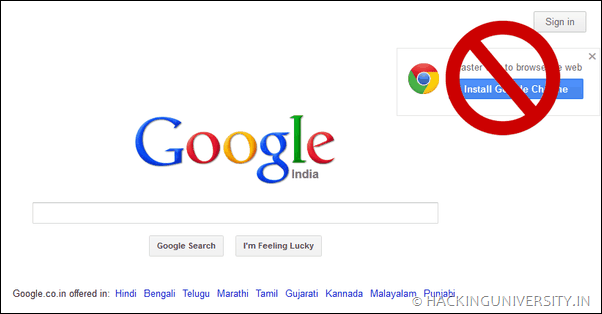
- Craigslist Fusion – well this ones is really useful, you can easily check post details, preview images in your listing page, mark spams, enlarge images on your mouse hover, you can even embed maps and driving directions directly. So its pretty good.
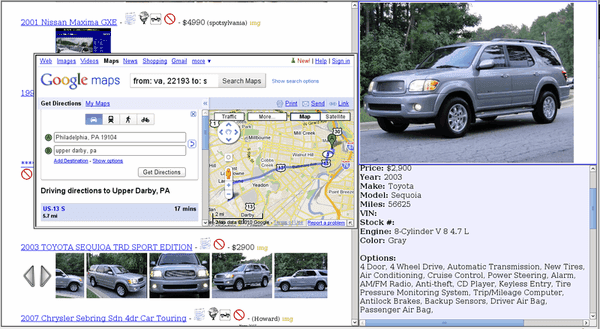
- Disable Text Ads – ah many people might be searching for this one on how they can get rid of those text ads delivered by infolinks, kontera, vibrant media, adbrite and many more, well this easy userscript can do that work easily, it disables all those ads script so that you can browse any website easily.
- YouTube Auto Buffer & Auto HD & Remove Ads – well this is what every one cramps about that video automatically starts playing and you have to stop it manually to let the video buffer for smoother play, well you can also use the speedbit video accelerator for smoother YouTube play, but this extension works out too its auto buffers your video but does not auto play it so that it buffers and then play for great entertainment. This can be even used to hide in video ads and annotations that irritate a lot.
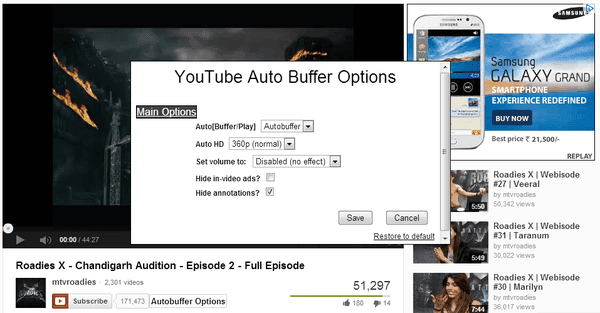
Glass Notepad : Notepad with Aero Effect in Windows
Aero effect in windows 7 took its OS to a new level where people enjoyed there work with these awesome user interface. Well I have even posted about a new tool that gives you that same transparency aero effect in windows 8, and you all know about Notepad the awesome program that helps us record our daily ideas easily and save them as it is. Well a person named Tyler J created another version of Notepad bringing Aero Transparent effect to it, well now the status bar was already having this effect with universal applicability of Aero effect but now the whole body of notepad is transparent as you can see in the above image.
What's the use ?So now this little tool is provided as a simple .exe file, so you can just download the package from right hand side containing that file in a .zip package so extract it and just run it you will see transparent notepad running without any installation.
Well according to me there is no good use of this tool, well its just for some nice effect, so if you have nice wallpapers on your desktop you will see that blurry image in its body and nothing much, so its up to you if you want to download this kind of effect and use it. Else it has few options which you can configure and use it to format your PC.
Tuesday, 29 January 2013
How to Automatically Delete Spam Emails in your Gmail
Come on admit this thing that you receive more spam emails than the genuine one's on your daily basis, normally this has become a trade in online world that people get mails asking them to sign up fro some service fro receiving a bonus of $1,00,000000 whoops how many zero's have I added, well yes that what the case and all the people who are new to this online email world normally click on those spammy offers and struggle with their hacked account.
So these are nothing but spammers who are just trying to crack down your account to get your precious account credentials, so normally whatever emails you receive in your spam box are identifies as spams as Gmail's inbuilt filter thinks, so it is always recommended that you should no attempt to open any email you receive in you spam folder.
And it is recommended that you can should delete all those mails to play safe game in future, so now checking everyday that spam folder and deleting those mails is pretty complicated well what if we can make this process automatic and all those mails you receive in your spam folder gets deleted by its own, well obviously this thing has a drawback that if you sometimes receive some important email that will also get into the trash can but still for safe side this process should be attempted.
- Visit Gmail –> Settings –> Filters –> Create New Filter.
- Now you will see a dialog asking you to identify what kind of mails should be filtered out before it gets delivered to your inbox.
- Well now just add
in:spamin the "Has the Words" dialog, and press Create New Filer, now you might see a popup, just press OK. - Now your New Filter is created just choose the options what you would like to do with those emails.
- Well you can do many things like forwarding those emails to some cyber expert fro analysis by adding his address or if you wanna delete it just tick the Delete It option and mark Also Apply this Filter.
- Now your filter is created and every email you receive in your Spam Folder will be deleted automatically.
Next gen iPad may have a mini-like design
The alleged first images of Apple's next-generation iPad are out. 9to5Mac has published several images of the rear of a 9.7-inch tablet with a dubious-looking, smudged iPad logo and branding. If this is the real deal, the new tablet looks like it takes a lot of cues from the design approach the Cupertino giant used with the iPad mini.
The images, which the website claims to have received from an accessories manufacturer in China, might confirm a December rumour, which stated that a 5th-generation iPad that looks like the mini’s big brother is set to debut in March of 2013. However, more recent reports state that an October release is more likely. The pictures show the next-gen iPad beside the current iPad mini, and the similarities are very apparent.
Alleged pictures of the next-generation iPad (Image credit: 9to5Mac).
The Apple-dedicated site also revealed some more details about the dimensions and design of the new iPad. “We were told this is a prototype back piece for the fifth-generation iPad with a 9.7-inch display. We were also told that the casing is almost as thin as the iPad mini’s back (pictured to the right). As you can see at the top of the purported iPad 5 backplate, this casing would likely be for an LTE model – as the black antenna cut implies,” the website says. The Chinese accessories manufacturer sent several images to 9to5Mac, so if this is a hoax, it’s a rather elaborate one. The pictures line up nicely with a previous leak, which also claimed that the design of the iPad was about to get a change. The new iPad is said to employ a new screen technology called IGZO, which helps bring down the waistline of the device. There is a touch of irony in the number of iPad leaks of late, considering Apple ramped up efforts last year to keep images and details of their unreleased products tightly sealed. Recent rumours indicated that Apple might soon be adding a 128GB iPad to its current line, and yesterday, an SKU listing seemingly confirmed the existence of a 128GB iPad, which was touted to be part of the current fourth-generation lineup. It will come in black or white colours, in 3G + Wi-Fi as well as just Wi-Fi. If this is true, we could have two new iPads to choose from. 2013 is set to be a busy year for Apple, when it comes to smartphones and tablets. The company is expected to announce two iPhones—a cheaper version of the iconic phone alongside the next-generation model, a new iPad mini, which could have a Retina-class display and the new iPad. |
Unlock your PC in Android Style with XUS PC Pattern lock
Android got popular with one major feature ramped by its creator the pattern lock, well the way you design your own pattern and unlock your device is great, so its much more memorable and can used by anyone. Well that same feature was even taken down into iPhone but not officially but through the medium of Cydia making unofficial entry.
Well if you too a die hard fan of that pattern lock, then you are lucky that we have an application that does the same job for your Windows PC, yes that's right no you can easily unlock your PC designing your set pattern on screen with mouse. Well I have earlier posted about a tool that is used to unlock your PC using your face so that one is awesome too but this is even better and stable.

XUS PC Lock takes your PC locking and security to a new level, with its easy user interface you can easily set your pattern and execute it on the go. So for additional security they even allow you to add a password, so in an case you forget your pattern you can still access your PC by entering your specified password.
So now this thing even looks better than that older password promoting dialog, few dots on the screen and pattern drawn through your mouse can easily get your desktop back to you. So they have strictly warned about making sure that you have set a additional password so in any case you forget your pattern you can access your pc.
Now this little is not provided for free but it costs like $19.95 but yes you can give it a try by downloading its trial version. So just download it from the link on the right and have fun, do share your experiences.
Sunday, 27 January 2013
Google Image Search Updated with Easy Faster Navigation
Google Images the best and easiest way to see and get images from all around the web. Well I think people really rely on Google image search for getting images for their projects, blog, website and for their personal use. So Google Images tops the list of website used for image search and easier access is really important that's why Google rolled out an important update bringing much more easier access to images with black light box kind of effect.So as you can see in the above image how image looks when it is clicked, well earlier it opened a new page and than we need to click the view original size options, but now when you click on the image you will a good size of the image right on that page + two options viewing website on which that image is present and the other to get the original big HD size of that image.
So its pretty more convenient than earlier what we used to see, so I think this update was really necessary and will help many people who are the serious user of Google Images. So now visitGoogle Image Search and search for your image now try clicking any image and see this new update live in action.
So its pretty more convenient than earlier what we used to see, so I think this update was really necessary and will help many people who are the serious user of Google Images. So now visitGoogle Image Search and search for your image now try clicking any image and see this new update live in action.
How to Disable Windows 8 App Store using Registry Tweak
Well Windows 8 came up with an App Store option somewhat like Mac, to deliver latest applications to users easily and innovatively, but well obviously some people do not like it or wanna remove it, simply said they want to disable it than this easy tutorial would work like a charm and get your Windows 8 App Store disabled.
- Open Run by pressing
Ctrl +R key on your keyboard. - Now type down
gpedit.mscto open the Group Policy Editor. - Now navigate to User Configuration –> Administrative Templates –> Windows Components –> Store.
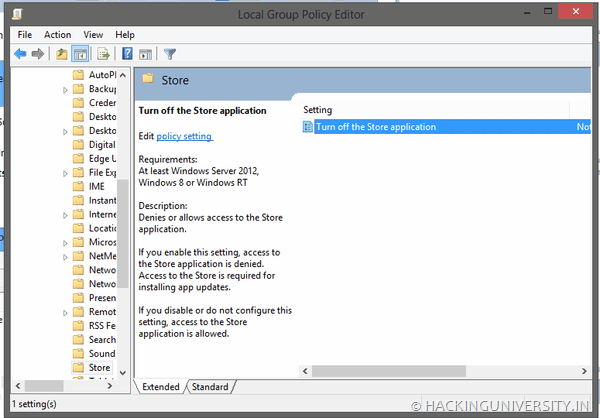
- Now you will see option under store to Turn Off Store Application, double click on it and just check the Disabled option that's it.
- So now you will see message like above when every you will access the app store, so now if you anytime want to get back your app store just reverse the steps and you will have it back, have fun.
Temple Run 2 for Android Devices Released Download Now
Imangi Studios the creator of Temple Run came up with the sequel of their most awesome, and virally downloaded game with 2 in their new version, and I posted everything about it in my post for iOS devices as this game was not released for Android devices at that time. But now the Android version is also here and can be downloaded for free.
So it got into the play store on 24th Jan 2013 and till now it has crossed 50,000 downloads with 22,000 5 star ratings. So now obviously this new version brings much more exciting levels. New stage clearance with more cool obstacles and much mSo the above gameplay images are from iOS devices, well the graphics and everything would be same only the screen size would differ. So now I do not need to go into brief introduction about this game, as if you are the old Android holder this game might be present in yoru phone and you know everything about this gSo now you just need to get this second version and give it a try, hope you like it as you liked the first version. So now have fun downloading and installing this game, if you find any problem do comment below.ore fun.
.NET Framework 4.5 Offline Standalone Installer Download
Normally many small apps require you to have .Net framework installed on your PC to run in their easy environment. So its really essential for you to have this installed on your PC, so if you are on Windows XP, Vista or Windows 8 than you have to manually download and install .NET Framework on your PC.
But the bad part is when you download it using Microsoft's official website than they normally provide you with a online installer that downloads files through active internet connection, so if you do not have internet than it is not possible for you to get it installed on your PC, so what if you need an offline installer well Microsoft pSo now just grab the offline installer from the link provided on right, it's a simple setup file of approx. 50MB so download it and simply run it that's it, it will install on its own.
So now with this every application that requires will run easily and smoothly. So make sure that you restart your PC once after installation to make installation perfect.rovides that too.
Goodbye Symbian, it's time to let you go for good
Finally! The news that Nokia has decided to cut the apron strings from its beloved Symbian OS just was a long time coming. It seemed like Nokia was simply flogging a dead horse, expecting it to go faster. It had its run, it survived this long and that’s something in itself. The time to let go was, well, a long time ago.
It is great news to hear that Nokia is finally putting the Symbian OS to rest. This was simply some baggage that needed to be shrugged off in a hurry. For any Nokia fan it’s great to see it picking itself up, dusting itself off and donning a new avatar with Windows Phone, all in a bid to re-establish itself as a major player in the market. What I find truly heartening is that it's taking the best of the old ideas, updating them and incorporating them into its new products. This is what it should have done a long time ago, but as the cliché goes, better late than never. Anyway, no one was really looking forward to the next Nokia Symbian handset, but I know, I’m looking forward to the next Nokia Windows Phone.
Symbian was just not the OS it used to be. Belle or Anna might have brought some measure of innovation to the ailing operating system, but it was never enough to tear the crowds away from the Android and iOS. With dwindling market share, it was dying a slow and dreary death.
Nokia’s focus should now be a little more streamlined in terms of what it wants to achieve from the mobile OS market. If it's going to stick to Windows Phone as a primary OS, then it should push the developer community to start taking more interest. That being said, Nokia's efforts have been valiant and it’s time now to see a whole new Nokia.
|
Symbian served us well. It was my first love with the mobile phone, the jazzy colours, cool icons, smart functions—it was what ushered in the age of smartphones. Nokia has always had plenty to offer, but for some reason, there seemed to have been some hiatus in Nokia’s think tank and as a consequence, Symbian’s evolution remained relatively stagnant with only a few minor tweaks incorporated over the last couple of years. The mobile OS got smarter and Nokia, for some reason, chose to stay in the past.
While it got our attention by adding a few relevant technologies to the great hardware and trying desperately to push the OS as far as it would go, the hook was never the OS. Devices like the E7 Communicator or the Nokia N8 and PureView 808 were great innovations, but only in distinct and specific features like design, hardware and, of course, their cameras. However, the complete package was just not good enough. We’ll never forget the handsets and will probably still compare them to some of the new devices whenever they try and up the specs, but all we’ll really be talking about is the camera and design again. But any such comparison or discussion gets derailed the moment we start talking of the operating system.
So, we finally bid adieu to the OS that got the ball rolling. Symbian, you showed others the way and will always be rembered as the pioneer, as far as I’m concerned, but it’s time we let go and move on. We salute you as we say goodbye.
Thursday, 24 January 2013
Send Online Free SMS without Internet from Airtel & Docomo
160by 2 and Way2SMS are the two biggest name’s in online message marketing, they have individual and business accounts that can be used to greet and send money making advertisements through sms. Well obviously you need Internet to get access to these services and even to send messages to your friends. But obviously telecom brands come up with some offers that you can use there service to send free sms without any internet so now Airtel and Docomo have come with an service to send sms through 160by2 and Way2SMS but without internet and that too from your Airtel and Docomo numbers.
Also check out :: Way2SMS Desktop Client 4.2 by Arun Sankar Download Now
Now this trick is pretty much working for both 160by2 and Way2SMS using your Airtel and Docomo Numbers. So just check out below steps and enjoy.
160By2 SMS without Internet from Airtel & Docomo
Well I tried using 160By2 account with this trick and it worked I just got my account created and my sms were activated so now I can send free sms from my Airtel number to anyone using 160By2 and that too without any access to internet. So now if you want to send free sms from 160By2 just follow below steps.
- Open up your messages and create a new message to
55444typing below message.#ACC username password - Now just replace the username and password with your 160By2 credentials.
- Now you will receive a response message from them saying account verified and created, just check the above screenshot.
- Now your account will be created you can send free sms, make sure balance is Rs.1
- Just create a new message with below format.#SEND 999xxxxxxx Hey Wazz ! Up.
- Now replace xxx with your friends mobile number and than your personal message.
- That’s it now just send this message and your friend will get your message.
Way2SMS without Internet from Airtel & Docomo
Well I do not have any screenshot demonstration for Way2SMS as I have not tested this one but you can follow below steps and start your own free messaging.- Make sure your balance is less than Rs.1.
- Now create a new message to
55444typing #SMSFree to get more information. - Now to register yoru Way2SMS account just send the below message.#smsfree reg username password way2sms
- Now replace the username and password with your Way2SMS credentials.
- Now your will be logged in, now type below message to send free sms.#smsfree 1 999xxxxxxx Hey Wazz ! up.
- Now replace xxx with your friends mobile number and your personal message.
- That’s it now just send this message and your friend will receive it on their mobile.
Monday, 21 January 2013
China's Huawei criticizes US security complaints
Chinese tech giant Huawei on Monday criticized U.S. claims the company might be a security risk as trade protectionism that harms consumers.
The comments came as Huawei Technologies Ltd., a maker of network switching gear and smartphones, disclosed details of its 2012 performance in an effort to show transparency and allay security concerns. At a news conference, chief financial officer Cathy Meng expressed frustration about U.S. security complaints. She said Americans pay about twice what Europeans do for third- and fourth-generation mobile phone service and suggested it was due to impediments to competition. "These measures using trade protectionism to interfere with free competition will ultimately harm the benefits of end users and consumers," Meng said. "As we continue to invest in this industry and work with our customers, our customers and markets generally see the value we create for them." Outside the United States, Huawei has grown rapidly in developing countries and is increasing sales in Europe, becoming the first Chinese firm to break into the top ranks of global technology companies. It is challenging Sweden's Ericsson AB for the status of the biggest network gear supplier. Last year's profit rose 33 percent over 2011 to 15.4 billion yuan ($2.4 billion) on sales of 220.2 billion yuan ($34.9 billion), according to Meng. Still, last year's profit was less than half 2010's high of 24.7 billion yuan ($3.9 billion). Huawei is privately held but has released more financial details in recent years in an effort to ease concern about the company.
The Indian Meteorology Department has made its own app
Monday's news conference was the first of its kind for Huawei and part of an effort to "honor our commitment to transparency," said Meng, a daughter of Huawei founder Ren Zhengfei. She did not respond directly to a question about possible plans for further disclosures about things such as how key company decisions are made. Huawei was set up in 1987 by Ren, a former Chinese military engineer, to sell imported telecoms equipment and later started to develop its own. The company says it is owned by its employees and denies it is controlled by the communist government or China's military, but such concerns have hampered its efforts to expand in the United States. In October, a U.S. congressional panel recommended phone carriers avoid doing business with it or its smaller Chinese rival, ZTE Corp. Beijing rejected the report as false and an effort to block Chinese companies from the U.S. market. In Australia, Huawei suffered a setback in 2011 when the government barred it from bidding to work on a national broadband network. The U.S. and Australian actions highlight concern about Beijing's cyber warfare efforts, a spate of hacking attempts aimed at Western companies and the role of Chinese equipment providers, which are expanding abroad. Huawei issued a pledge last year not to cooperate with spying. Its financial rebound came as ZTE warned Sunday it is likely to report a loss for 2012 of 2.5 billion yuan to 2.9 billion yuan ($400 million to 460 million) due to thinner margins on contracts in Africa, South America, China and elsewhere in Asia. Huawei says it serves 45 of the world's 50 biggest telecoms carriers. The company has 140,000 employees and research and development centers in Europe, Silicon Valley and elsewhere. Meng said R-and-D spending last year rose 26 percent to 29.9 billion yuan ($4.7 billion). Last year, only one-third of sales came from its home China market, according to Meng. Europe, the Middle East and Africa accounted for 35 percent of sales, while 17 percent of sales were in other Asia-Pacific markets and 15 percent from the Americas. Meng said Huawei paid 12.5 billion yuan ($1.9 billion) in employee bonuses last year but said some top executives received no bonus because they failed to meet personal performance targets. She gave no other details. Major carriers need to keep making long-term investments and are forecast to increase spending by about 5 percent this year, Meng said. She said that should help to insulate Huawei from swings in the global economy. "It's not as if people stop talking on the phone because the economy is weaker," Meng said. "We will not be influenced too much by the economic downturn in our industry." |
Subscribe to:
Comments (Atom)